New Feature: Automatic Suggested Reordering
- Charlotte Jewell
.png/v1/fill/w_320,h_320/file.jpg)
- Oct 12, 2023
- 3 min read
Updated: Dec 13, 2024
As a merchant, you'll know only too well that your reputation is heavily influenced by your service levels, and you'll know that effective stock management is the life blood of your business.
You know deep down that a pen and paper system just won't cut it, and you're fed up of struggling with the inconvenience, loss of business and customer annoyance of regularly shutting down branches for manual stock-takes.
You're the experts, and we're not here to teach you how to suck eggs. But we are here to make your life easier.
Which is why we've recently added a new feature for Merchanter users - Automatic Suggested Reordering.

We won’t bog you down with the ins-and-outs of Automatic Suggested Reordering, but let’s run through the basic principles.
Suggested Reordering uses both real-time and historic stock and sales data to help you make informed decisions about what you should be keeping in stock. It all starts with setting preferred stock levels to drive the suggested reordering, with minimum, target and maximum quantities in your chosen metric, or maximum financial value if you prefer.
But why not work a little more dynamically?

With Merchanter, the system uses historic supplier lead times and average sales per week to ensure you’re holding enough stock until your next order arrives, without having to calculate the figures manually.
The benefit of working in this way is if your supplier’s lead time creeps up, or if your sales start to slump, your target stock figures are adjusted automatically to ensure you’re never without product – or drowning in it - thus avoiding lost sales (and potentially customers) and dead stock consuming warehouse space and your valuable cash.

Choose your preferred supplier for the product, set the minimum order quantity (if applicable) and quantity rounding (for those products that are sold in packs rather than individual measures) and your system is ready to do the heavy lifting for you.
A job that would take a stores person a day can now take you minutes.
And now for the good bit...
Using a low stock product view, you’re able to immediately see all products that are sitting below your target stock holding, and especially any products below your minimum. And it goes without saying, these figures always account for allocated stock, and stock already on purchase on order, to avoid duplication.

Filter by supplier, product type, depot or any number of categories, run a suggested order report and you’ll be presented with a list of low stock products to select a suggested supplier for.
Once all products are allocated a preferred supplier, review the details of each order and tweak quantities before generating as many draft purchase orders as are required to get your stock levels back to optimum levels – based on fact, not hunches.
You always remain in control and no order is sent without a human taking a view - Artificial Intelligence may have its place, but it doesn’t know about your plans to open another branch, take advantage of a rebate deal or the fact that the major building project in the area is just about to start or finish.
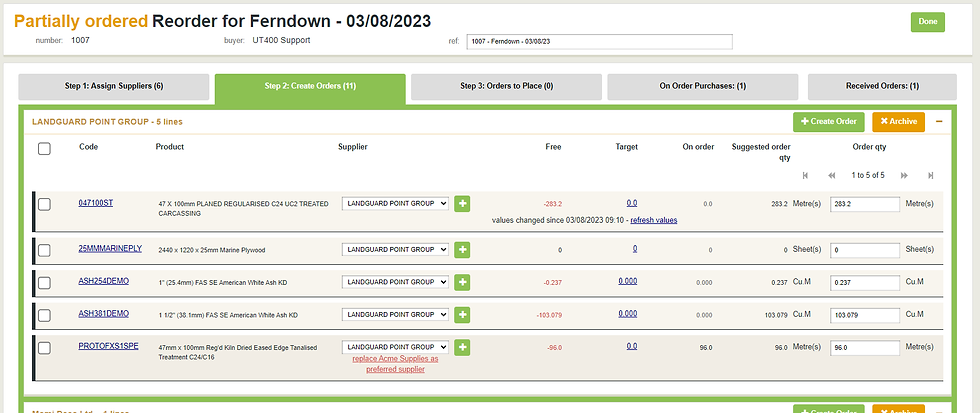
This targeted, Merchant functionality is available at a fraction of the cost of some systems, and will even integrate into most accounting packages such as Sage, Quickbooks and Xero (to reduce disruption and retraining).
It’s simple to understand (but we offer unlimited free training just in case) and remains a cornerstone piece of functionality to enable you to retain your competitive edge, and help you trade profitably regardless of the economic forecasts.
Take a few minutes to review our online demo and see, for yourself, just how easy holding an accurate stock profile can be.




